라즈베리파이 img 파일 다운
1. 라즈베리파이 홈페이지에 접속하기
Teach, Learn, and Make with Raspberry Pi – Raspberry Pi
The Raspberry Pi is a tiny and affordable computer that you can use to learn programming through fun, practical projects. Join the global Raspberry Pi community.
www.raspberrypi.org
2. Raspberry Pi OS (전 Raspbian) 클릭
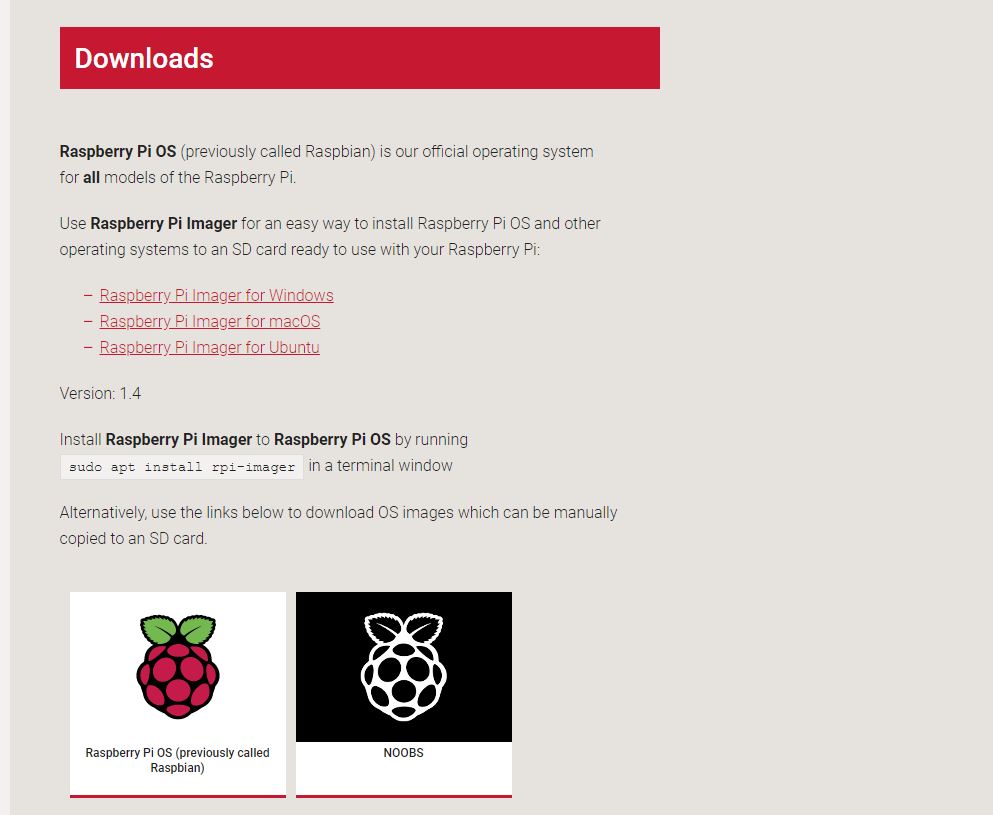
3. 필요한 모드에 맞춰서 Zip 파일 다운
Desktop 모드는 GUI를 지원하고, Lite 모드는 TUI만 지원해주는 모델입니다.
GUI는 보기에 편하지만, 라즈베리파이는 Linux 기반이기 때문에 개발은 text 위주로 이루어져서
Lite모드로도 충분!
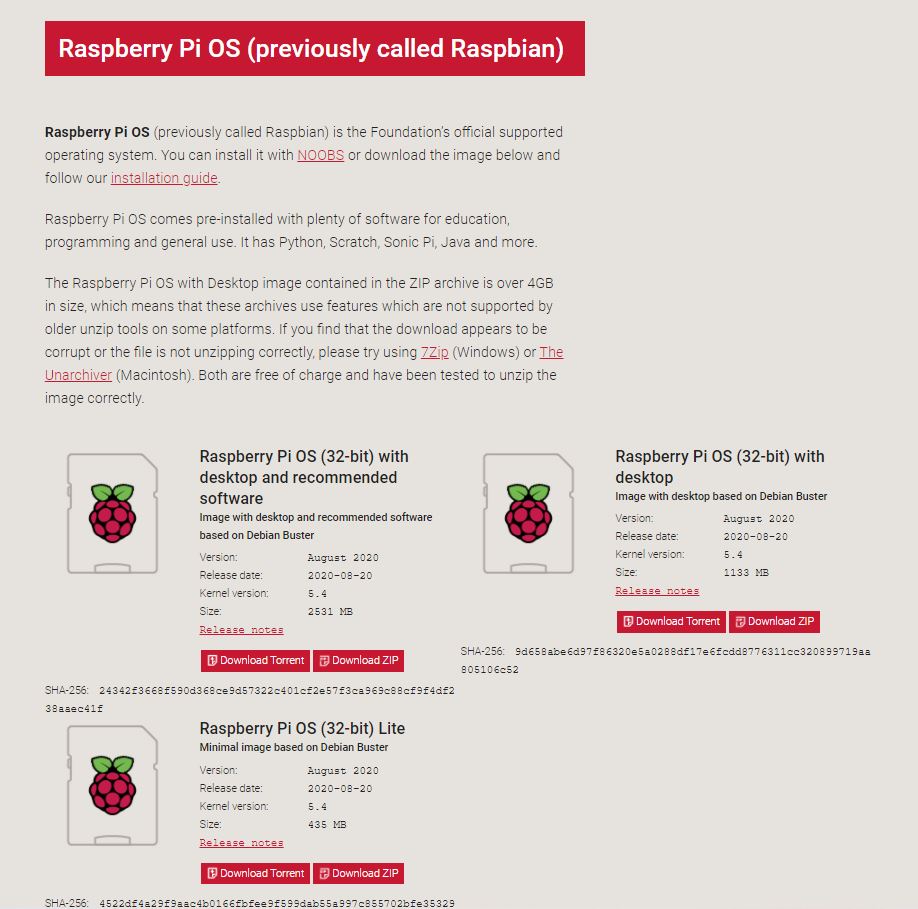
SD Card 포맷
1. SD Card Formatter 다운
https://www.sdcard.org/downloads/formatter_4/
SD Memory Card Formatter 5.0 for SD/SDHC/SDXC
The SD Memory Card Formatter formats SD Memory Card, SDHC Memory Card and SDXC Memory Card (respectively SD/SDHC/SDXC Cards) complying with the SD File System Specification created by the SD Association (SDA).
www.sdcard.org
2. OS에 맞춰 다운받기
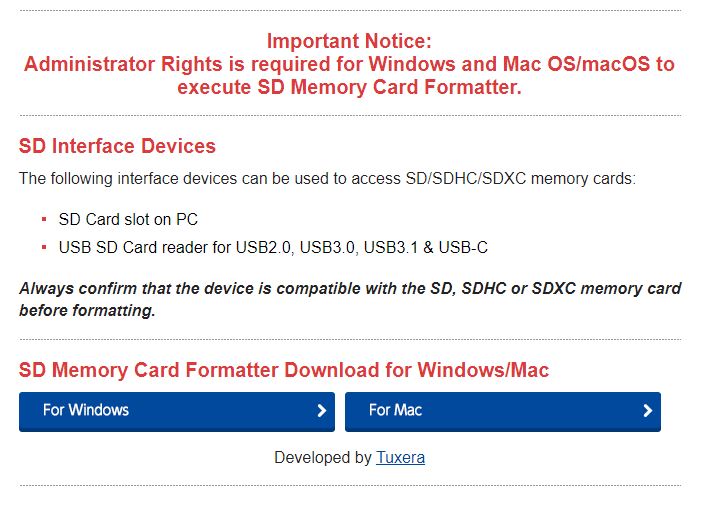
3. 다음 페이지로 넘어가면 내려서 Accept 클릭 !

Disk imager 다운받기
1. 나는 윈도우이므로 Win32 Disk Imager 다운!
https://sourceforge.net/projects/win32diskimager/
Win32 Disk Imager
Download Win32 Disk Imager for free. A Windows tool for writing images to USB sticks or SD/CF cards . This program is designed to write a raw disk image to a removable device or backup a removable device to a raw image file. It is very useful for embedded
sourceforge.net

모든 다운로드가 끝이 나면 SD card Formatter를 실행시켜준다.
SD Card Formatter를 이용하여 SD카드 포맷하기
1. micro SD 카드와 컴퓨터를 연결하고 format 진행
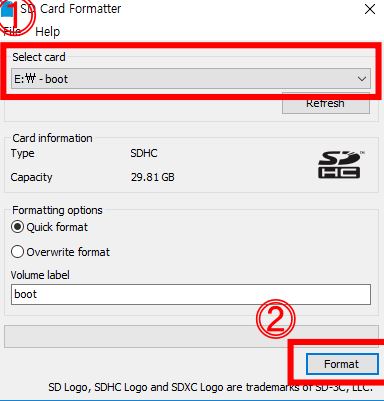
Win32DiskImager를 이용하여 라즈비안 설치
1. Win32 Disk Imager 실행
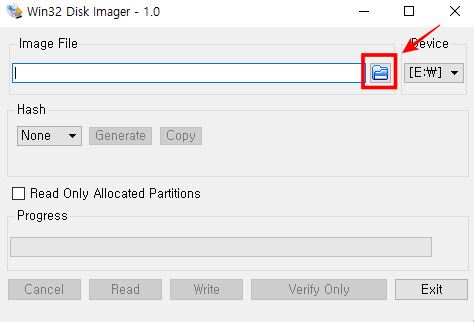
2. 아까 다운받은 raspberry Pi 선택

3. write 클릭

4. Yes !
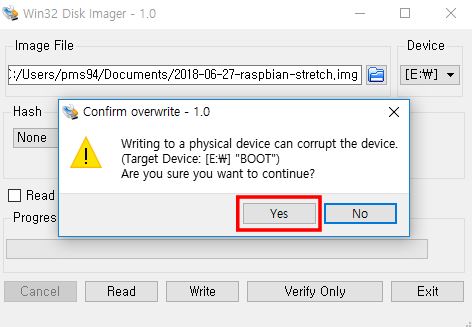
5. write가 끝나면 포맷을 또 하라고 하는데 이때 취소를 눌러준당
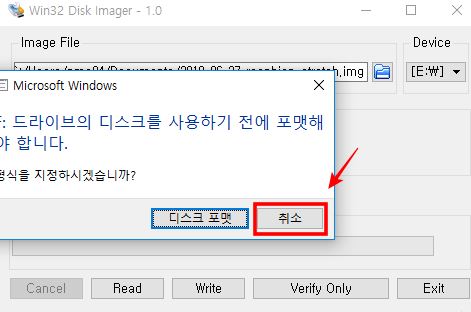
6. 그러면 write 완료 !

6. sd카드에 write된 os 파일들 ㅎㅎㅎ
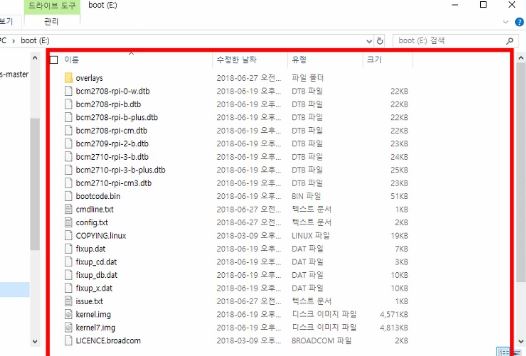
'혤로그 이전의 기록 > 프로젝트 일지' 카테고리의 다른 글
| [라즈베리파이] 카메라 모듈 (Pi camera) 사용하기 (1) | 2020.11.17 |
|---|---|
| [라즈베리파이] 윈도우로 GUI 환경 원격 접속하기 (0) | 2020.11.06 |
| [python] numpy로 배열 생성 - zeros, ones, full, eyes (0) | 2020.11.06 |
| [Survey vr streaming 리뷰-②] 3D Camera projection Schemes (0) | 2020.11.06 |
| [python] swap 함수 - 두 변수의 값 바꾸기 (2) | 2020.10.07 |


